PDFStitcher v0.5-beta
It’s been a while, with lots of work going on behind the scenes. Special thanks to contributors @mara004 and @susiej, who proposed and implemented many of the incorporated changes.
Download
Get the beta version and let me know how it’s working! You can report bugs through the bug tracker, comment on the Facebook post in Projectors for Sewing, leave a message on this post, or email me with feedback.
What’s new?
v0.5-beta features a significant re-write of the layer processing functionality that should address most of the pattern-specific bugs that have been reported in the Projectors for Sewing Facebook group. For the most part this is an invisible change to the user, but hopefully “an error exists on this page” will be a thing of the past.
User Interface changes
As more and more patterns are becoming available in projector format, more users are using PDFStitcher simply to add margins. To help make this a bit more streamlined the margins text box has been mirrored on the first tab:
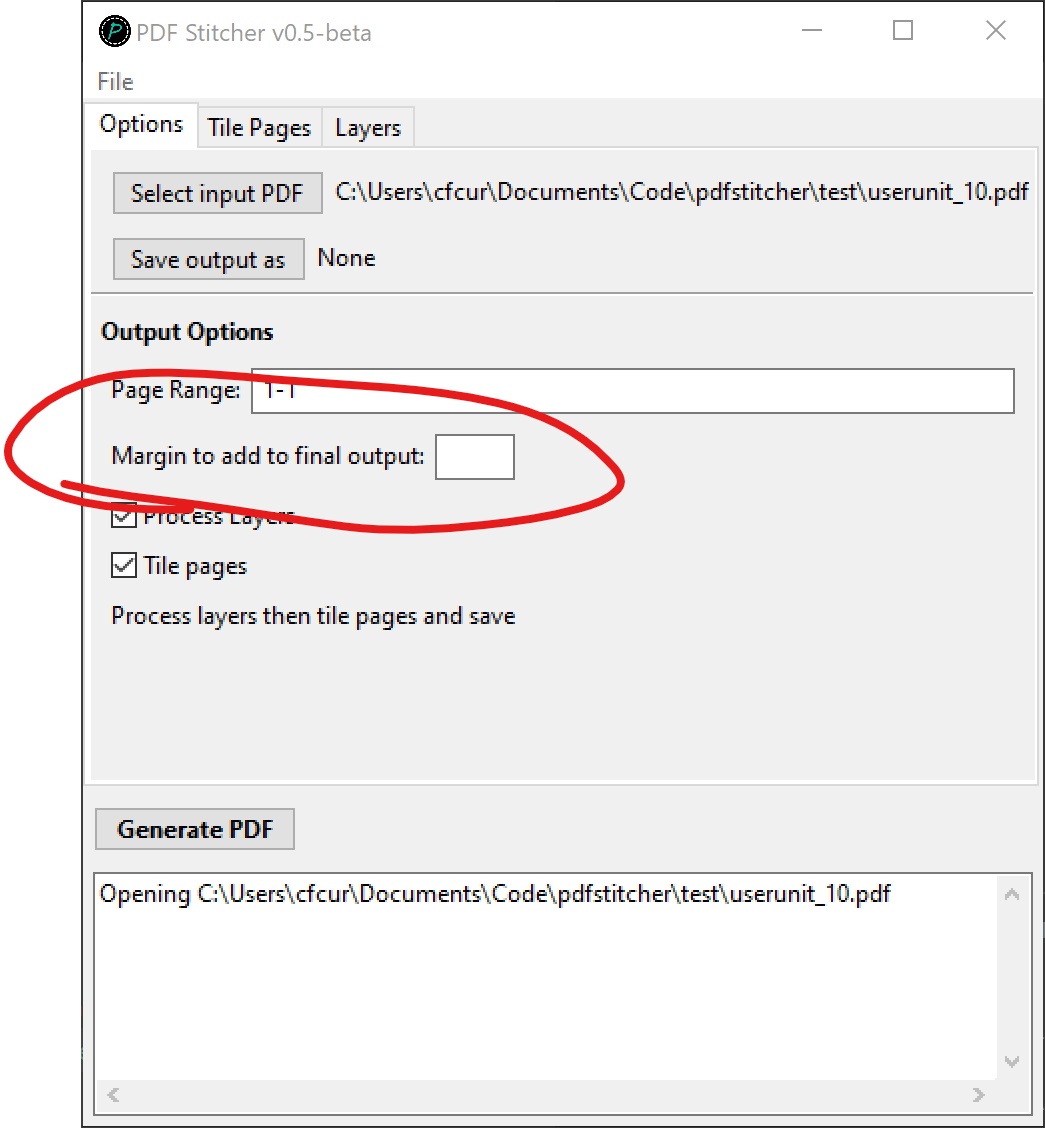
Note that you still need to check the “tile pages” checkbox for the margins to be applied. In addition, the way margins are added to a single page is changed so there shouldn’t be as many layers to ungroup if it is opened in Inkscape.
The second UI change was proposed by @susiej and is a great way to prepare a pattern for projecting a single size without actually removing all the other sizes. On the Layers tab you can now choose between deleting and hiding deselected layers:
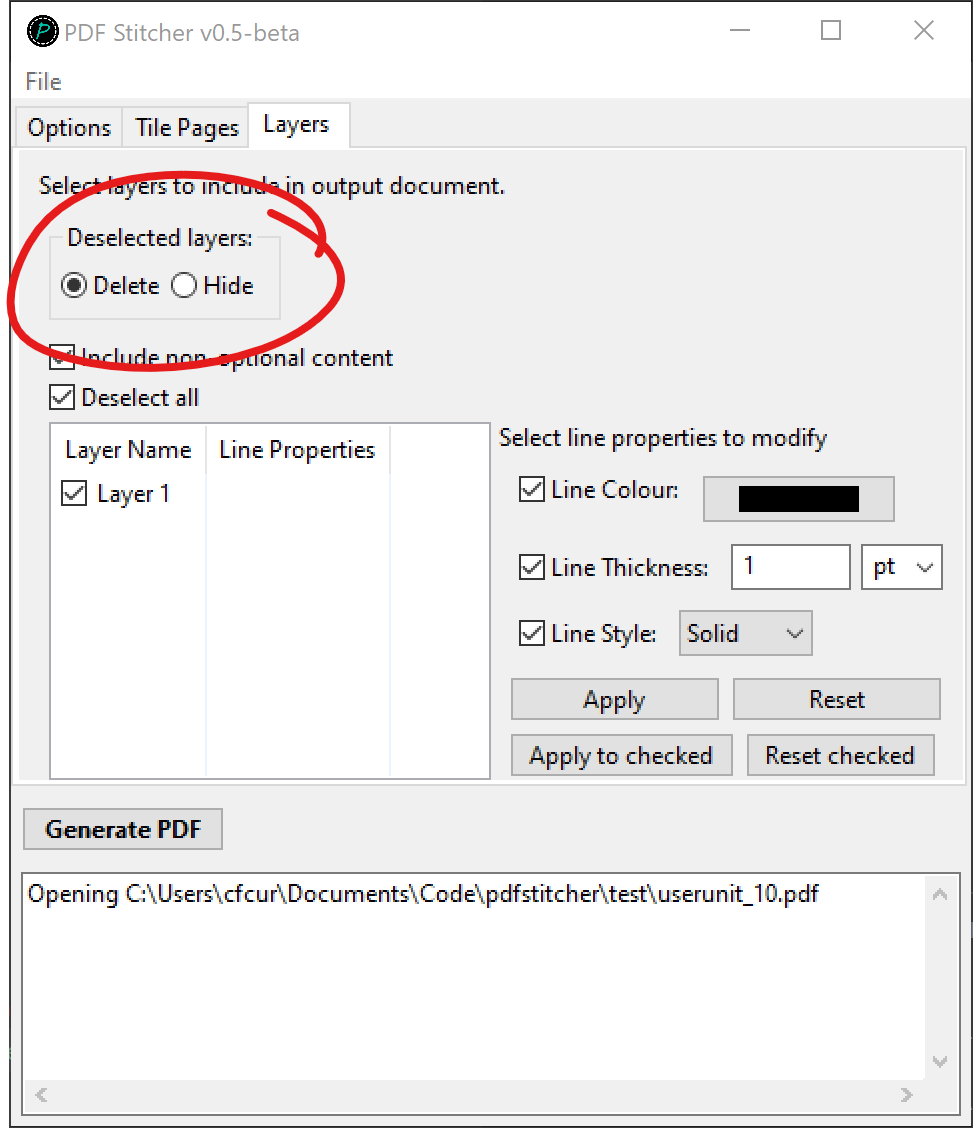
Choose “hide” if you want all the other layers to stay in the document, but appear “off” by default. Choose “delete” (default behaviour) if you want to strip away the content, e.g. for easier import into Inkscape.
Note: Translations are missing for new UI changes and error messages. Please check out the page on translations if you are interested in contributing translations.
Other changes
- Support for mixed page sizes (smaller pages are centred relative to larger)
- Adding version string and pdf association to macOS app bundle
- Improved Dutch and German translations
- Accounting for 10x scaling when (>200”) files created with Illustrator are imported
- Changing the colour of solid objects as well as strokes, for those patterns where the lines are actually tiny rectangles
- Many bug fixes and code cleanup
A complete listing of all the code changes can be found here for those so inclined.
Finally, @mara004 made quite a few improvements to the page tiling functionality that allow for it to be used as a more general-purpose layout script.

Leave a comment