Program Overview
When you first launch PDFStitcher, a window with 3 tabs will pop up. This page summarizes each, while the following pages of documentation go into detail for each one.
Options
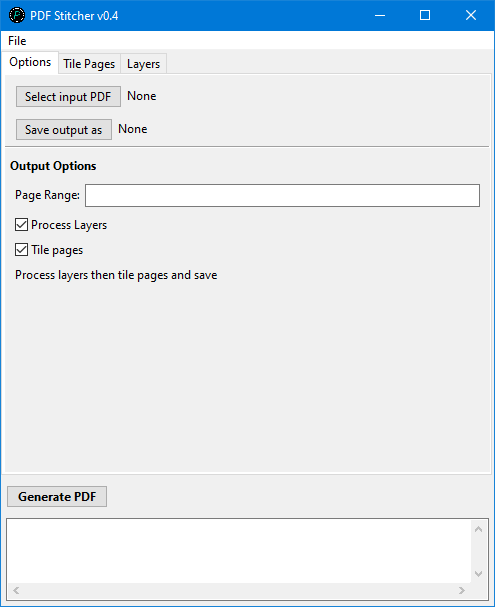
The options tab is where you set global options that will apply to the other tabs.
Tile Pages
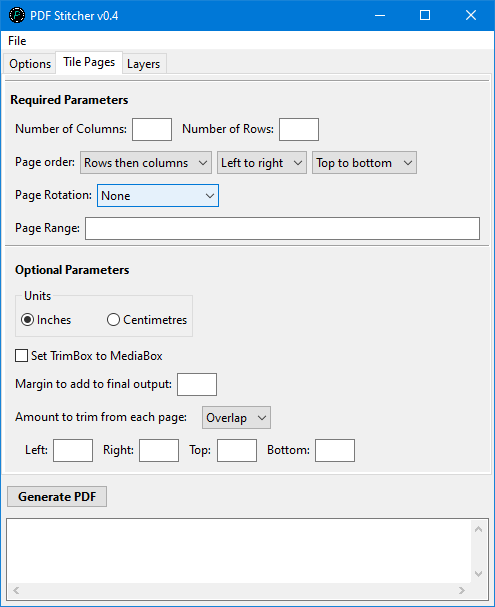
Page tiling is where PDFStitcher began, so if you see older tutorials or posts, page tiling was the main tab. This is where you tell PDFStitcher which pages to assemble, what order, how much to trim from each edge, and how much margin to add to the final result. This tab duplicates the page range text box from the global options tab, as you may need to tweak the page range several times before your layout is correct.
Layers
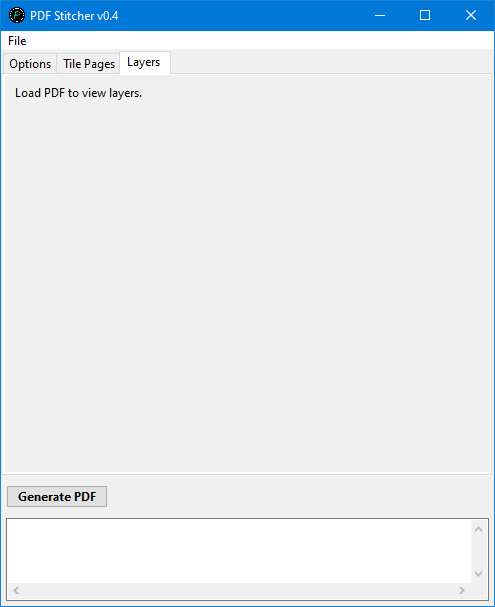
The layers tab doesn’t look like much without an input PDF loaded, but this is where you can view the layers in the PDF, select which ones to keep in the final output, and modify line properties such as colour, thickness, and style.